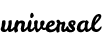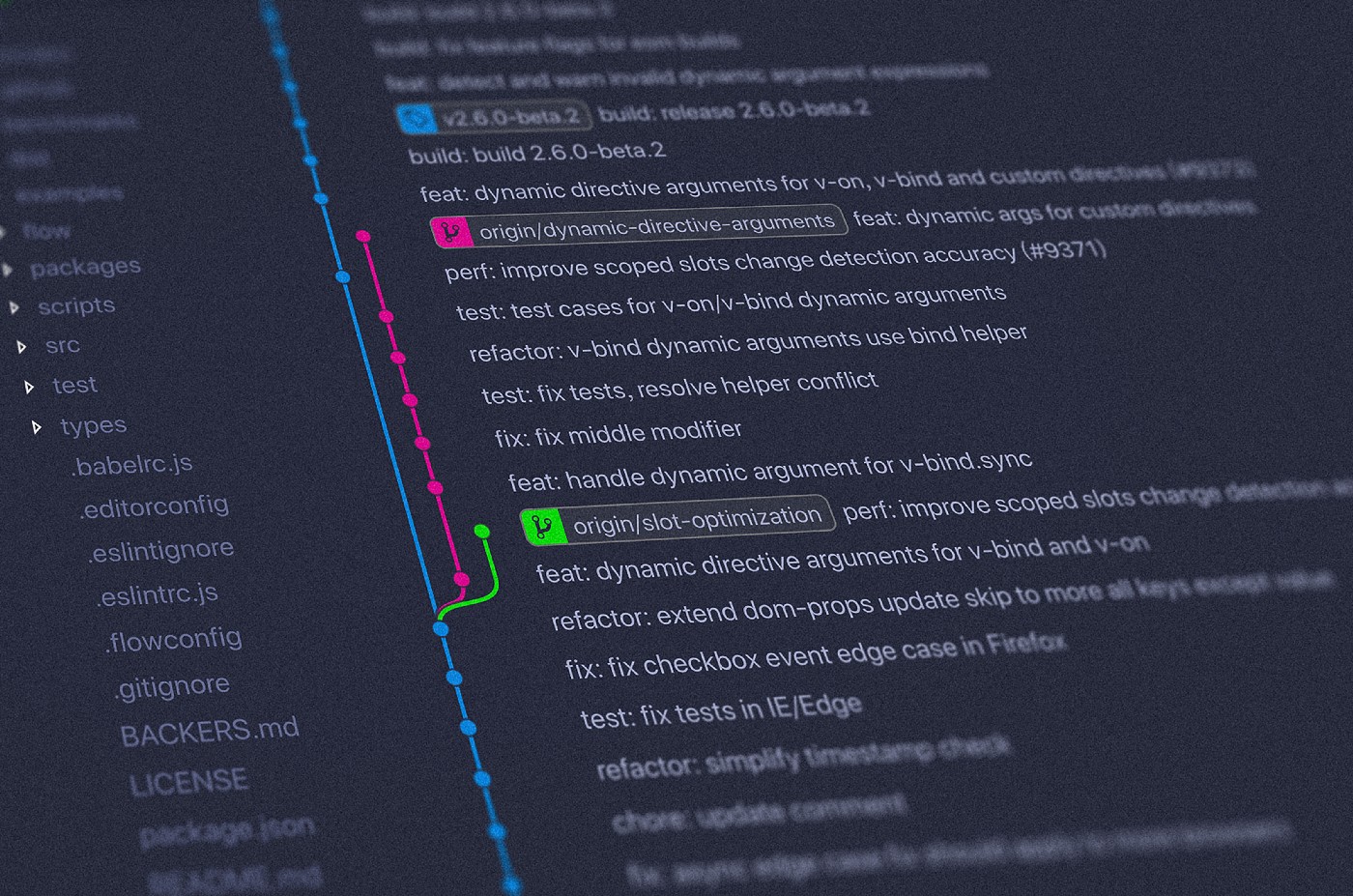Study Guide: Find command
Find command cheatsheet
- Recursive from current location. No need for -R.
- Put filename in ""
- -i for interactive with warnings
Find .JPG files
find . -name "*.JPG*"
Delete those pesky duplicate files so easily created in macOS
find . -name "* 2.PNG" -delete
find . -name "* 2.JPG" -delete
Delete files by filename
find . -name "*-thumb*" -delete
find . -name "*index.php" -delete
Related Content
Source: https://class.ronliskey.com/study/unix/find-command/